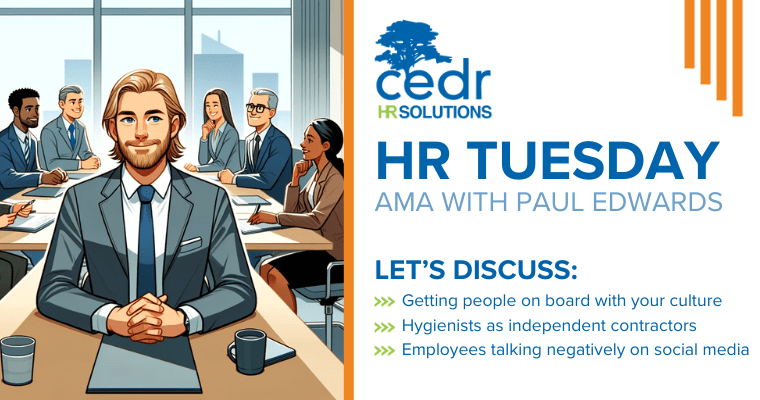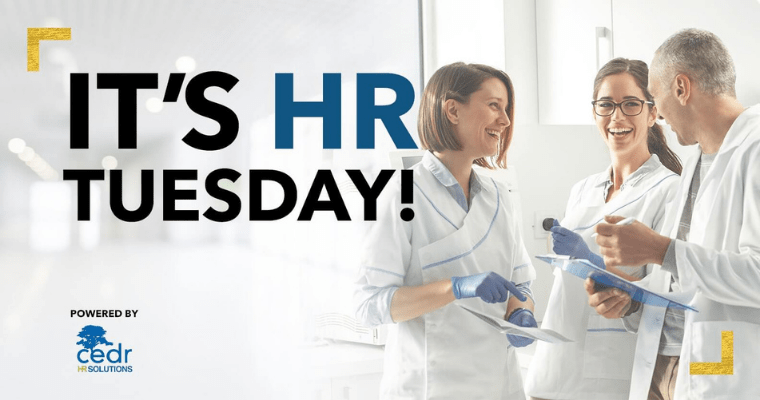Digital Overload: Cleaning Up System Files Within Your Patient Software

Whether you are a private practice or a sizeable dental support organization, managing your practice management software is vital to accurately and efficiently managing patient records. The following tips are easy to implement if you are a newer practice; however, even if your office is well-established, you can review these three areas to get a good start on cleaning up system files with your patient software.
Duplicate Patients
The first common issue is having duplicate patients in your practice management software. Prevention is key here. Before creating a new patient account or record in your software, do a quick search to ensure that the patient doesn’t already have an account made or wasn’t a patient in the past. Check your inactive accounts as well. Most software will allow you to search by name, date of birth, phone number, etc. It’s much easier to reactivate a patient account than create a new one and then find out one has already been made.
Most software can merge the patient’s record if you find duplicate patient accounts and verify that they are, in fact, the same patient. Now, this isn’t always foolproof. Some software may only merge certain things, such as progress notes and x-rays, but may not include balances or payments in the ledger. Do your research in the software’s help portal or contact customer service directly to find out what will merge and what won’t.
Active Patients
The second common overload I’ve experienced is tracking who is a valid “active” patient, meaning they have been seen in your practice for care within the last 12-18 months (this time frame will need to be determined by you and your doctor or organization). At last year’s AADOM Conference, Jarvis Analytics provided a great resource called “The State of The Business: Dental Industry Benchmark Report 2023”. It gave great insight into what key performance indicators are essential to monitor the health of your practice. Patient retention is an important KPI that relates to your active patient base.
Running and working on specific reports can help you keep a pulse on your active patients. I recommend starting with the recall-due report. You must decide how frequently your team members should contact past-due patients for preventive care appointments. An example would be establishing a cadence for your team to call patients at specific intervals, such as three months past due, six months past due, etc., and determine when your patient will be deactivated if you have not heard back from them. Have your team members document in the patient’s non-clinical notes all the attempts made when trying to schedule.
Unscheduled Treatment
Unscheduled treatment plans are the third area of the practice management software that can get flooded. I’ve worked in offices where millions of dollars of outstanding treatment plans sit in the system. There could be multiple reasons for this. The treatment could have changed, and our team didn’t remove the old treatment plan items; we need to have a better follow-up process for patients who leave the office without scheduling treatment. Worse, they could be services we completed but forgot to post to the patient’s ledger.
No matter the reason, having a plan to review the treatment plan items is critical.
If your team utilizes downtime to chart prep for tomorrow’s patients, check if the patient has unscheduled treatment. Bring it up in huddle if there are opportunities to work in same-day treatment. If a patient rejects treatment, there should be a status option in your practice management software where you can document each treatment item that the patient has declined to move forward with the doctor’s prescribed treatment. Setting the statuses allows you to filter your unscheduled treatment reports based on the status set.
If you find that services rendered were not posted to the patient’s ledger, this calls for immediate action. A gap in the process needs to be addressed as soon as possible so money doesn’t continue to walk out the door. As managers, we must hold our team members accountable and provide training and coaching as needed. We also need to “trust but verify” that the systems you put in place are being followed.
Ending on that note, I am a firm believer that every office needs to have established standard operating procedures (SOPs). SOPs are essential to keeping your system organized and reducing the risk of errors or duplications. They also ensure that you and your team are on the same page about doing their job efficiently and effectively.
About the Author
 Chavelle Galton-Rice, FAADOM
Chavelle Galton-Rice, FAADOM
Chavelle Galton-Rice has been committed to the dental industry for over 20 years. She aims to be a servant leader and difference-maker, empowering people to follow their dreams. Chavelle has been a member of AADOM since 2015 and received her AADOM Fellowship in 2020. She enjoys finding new creative outlets through various arts and crafts in her free time. As the opportunity presents itself, she loves traveling back home to Hawaii with her husband Chuck and their three children, Isabella, Joshua, and Jacob.